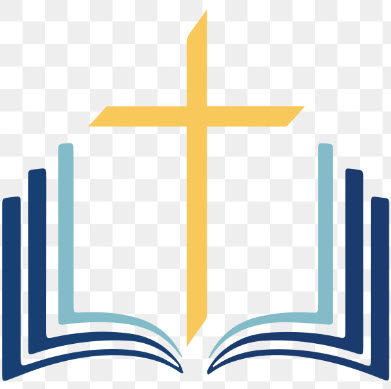|
|
|
|
Quick Order
|
|
This outline assumes that you are already familiar with and proficient in working with files on your computer (like copying-and-pasting files, creating folders, naming and re-naming files, attaching files to an email message, etc.) to prepare your ‘Request for Service’. If you need additional assistance, Click Here to refer to ‘How To Request Service’ for a more detailed outline. The following instructions, images, and outline are based on the use of a PC computer operating under the Microsoft Windows 11 operating system. The details and images in these instructions may vary if you are using a different computer, operating system, or electronic device; for example, if you are using a PC computer operating under the Windows 10 operating system, or if you are using an Apple/Macintosh device. The general concepts and procedures should apply to any similar device, however.
1. Collect your pictures/images (.jpg and/or .jpeg file format preferred). We suggest collecting the pictures/images that you want to have included in your video into their own folder. Create a new folder to contain the pictures/images if necessary.
2. Arrange your pictures/images in the order/sequence you want them to have in your video. Name/re-name your picture/image files as needed to indicate the order or sequence of the pictures you want in your video.
3. Attach your picture/image files to an email message to send to us. Attach the picture/image files you have collected and prepared for your video to an email message. Depending on how many pictures you have, you may need to send more than one email message. If you need to use multiple messages, you can use the same message content for each one and just attach the additional picture files. Depending on the number of pictures you want to include in your video and the sizes of the files, you may find it convenient to compress the files into one or more ‘zip’ files. Doing so is acceptable. As above, if you need to use more than one email message to send the files to us, you can use the same message content for each one and just attach the additional picture and/or zip files. Click Here to download a document with suggested email message (content and format) for sending your picture files to us. Then copy the text from the document and paste it into your email application.
Or use the following email message outline:
Submit Email Outline Email Message Outline for Submitting ‘Request for Service’ =============================================================================================== From: <your email address> To: dick@dicksblog.info Subject: Request for Service ----------------------------------------------------------------------------------------------- To: GratefulTears I hereby request your service by making a slideshow-style video using the attached image files. Name: <your name> Send to: <your email address where you want your video sent> Title: <the title you would like for your slideshow/video> Number of images: <number of pictures> Thank you. |
|